Access OE Customer Status
Use Status for at a glance information for the current account balance aging, balance and statistics on payment history.
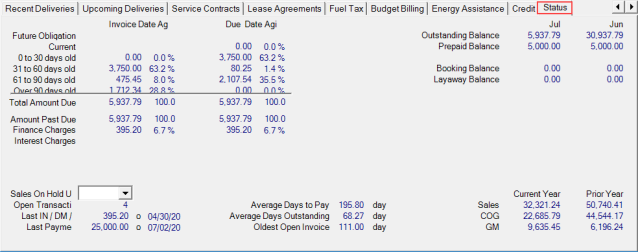
The Future Obligation amount is the total of invoices with due dates more than 30 days in the future.
Current invoice total that is not yet due.
Use the Invoice Date Aging brackets to provide the total balance of an aging bracket and the percentage of the total balance it represents. This column represents Aging based on the invoice date.
The Due Date Aging column provides the total balance of an aging bracket and the percentage of the total balance it represents. This column represents Aging for the account based on the invoice duedate.
- 0 to 30 days old - Amount 0 to 30 days past due
- 31 to 60 days old - Amount 31 to 60 days past due
- 61 to 90 days old - Amount 61 to 90 days past due
- Over 90 days old - Amount that is more than 90 days past due
- Total Amount Due - Total Amount due
- Amount Past Due - Amount due less Current amount
- Finance Charges Due - Currently assessed finance charges due.
- Interest Charges Due-shows any interest charges divided between the Invoice Date and Due Date Aging.
The Balance section provides at a glance information on balances.
View the Outstanding Balance of the account for the current and previous financial period. This figure includes all transactions settled to AR and payments entered for the period.
Prepaid Balance displays the current and previous financial period balance of all open Prepaids.
Booking Balance shows all open Bookings for the current and previous period.
Layaway Balance provides all open Layaways for the current and previous period.
Use Sales on Hold Until to indicate no transactions can be settled to AR until after this date. Click into the field and enter a date using the mm/dd/yy date format or select from the drop down calendar.
Open Transactions displays the number of AR transactions that are fully or partially due.
Last IN/DM/CM indicates the amount and date of the last invoice, debit memo or credit memo that was recorded against the account.
Last Payment provides the amount and date of the last payment on the account.
Average Days to Pay provides the average number of days between the transaction date and when a payment is applied to all open transactions.
Use the Average Days Outstanding to view the average days that transactions have been open.
Oldest Open Invoice displays the number of days the oldest Invoice has been unpaid.
Sales displays the Revenue for the Current and Prior year.
Cost of Goods Sold COGS for transactions for the Current and Prior year.
GM indicates Gross Margin, the difference between the Sales and COGS for the Current and Prior year.